
|
|
|
|
|
|
|
|
|
|
Software Type: Serial Communication for Windows
List Price: $179
Street Price: $125
Differences between Procomm Plus for Windows 2.11 and 1.02 include seamless fax integration and support for TCP/IP network and serial connection for access to the Internet.
As with most large programs now, the disks are in compressed format, which take a while to uncompress.
Installation and initial checkout takes about half an hour.
The program was tested on a 486DX 33MHz with 8MB of RAM. The program was mostly run at a screen resolution of 800x600, but was checked at normal VGA resolution also. A Hayes compatible modem running at 14K baud with compression was used for testing.
In Procomm for Windows 2.11 the default configuration works well and should be adequate for most users. For the expert user, all the configuration parameters are still there, available through drop down menus.
The other aspect of configuration involves the program window itself. All the colors used are configurable, for those with an artistic bent, as are many other user aspects.
Support for import and export of dialing directory information is very good. The drudgery of keeping track of phone numbers is made somewhat easier when using this program.
The only changes I would recommend concerns the button bar. Since only a few of the buttons are visible at any time the user can re-arrange the buttons in line with his or her normal use. This re-configuration is easy to do now with the latest software revision.
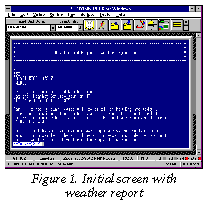 From the main window clicking on the icon opens the initial
screen shown in Figure 1.
From the main window clicking on the icon opens the initial
screen shown in Figure 1.There is a terminal window in the center, which is default blue, surrounded by a white border. There is a button bar above (called the Action Bar by Procomm), and at the top of the screen the usual Windows pull down menus.
Many of the buttons on the button bar are not visible even at high resolution. These are accessible through the arrow keys at the end of the bar.
When the service is selected, a dial-up window opens, and the little telephone icon moves to the off-hook position. The modem makes its usual dialing noises.
When connection is made, the dialing window closes. The icon button changes to a little guy in running gear who starts to move! This shows that the script linked to this number has been activated.
If all goes well, after a few seconds, the terminal window clears, and the remote service takes control. The terminal window shows a logon sequence in progress. When logon is complete, we get a beep from the script and the runner stops moving. Now it's time to decide what we want to do on the remote server.
At this point we decide to keep a capture file of the session so that any information passing through the terminal window will be saved in a file to look at later off-line.
So a click on the "fishing net" icon and we are ready to start, knowing that we do not have to read everything we see on-line, but can come back to review it later when the session is over. The example shown in Figure 1 is a local weather report--always of interest here in New England.
A glance at the lower line shows the time elapsed so far for this session. Session time and date are logged and kept available in a local text file.
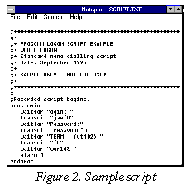 The scripting language, called Aspect, has undergone
further revision in this version. A major change is the welcome addition
of an improved script editor, which can also be used as a stand-alone
text editor. Window management is extensive and DDE links to other
Windows programs are supported.
The scripting language, called Aspect, has undergone
further revision in this version. A major change is the welcome addition
of an improved script editor, which can also be used as a stand-alone
text editor. Window management is extensive and DDE links to other
Windows programs are supported.For the ordinary user, using the Record option provides a simple way to build a customized logon script. Start the recorder, then go through all the motions of calling the service. The program will build a script by watching the activity in progress. After logging off, the user can then review the script, and edit it for style and additional features from inside the program.
As an example, Figure 2 shows a simple script that I built to log on to "The World," a local Internet Service Provider. The header and comments were added later.
There is also an extensive collection of existing scripts that come with the program. Sample scripts included scripts to log on to both CompuServe and MCI service providers.
Procomm 2.11 supports document faxing. The normal way to send a fax is to use the print facility of your favorite Windows word processor, which contains a separate driver, installed by Procomm to enable fax transmission.
A short test shows that fax support from Procomm Plus is in line with that of other Windows programs for fax creation and transmission. Incoming fax translation is not supported.
My estimate for Procomm for Windows 2.11 would be to allow 12MB for a full installation plus upload and download areas of say another 3MB.
If you are a Windows user and disk space is very tight, try the Terminal program that comes as part of the Windows package. Not fancy or even very easy to use, but it will get the job done and you can't beat the price.
There are specialized programs for particular on-line services, for instance, CompuServe and Prodigy both put out their own service-specific communications programs, and America Online can only be accessed in this way.
Of particular interest over the last year has been an explosion in the so-called "client-server" applications, starting with the most popular, the World Wide Web browsers. These are discussed in the next section.
My feeling is that a general purpose package is a good place to start. For the user that finds he or she spends a lot of time with one type of use, then consider adding one or more special purpose communications programs.
The TCP/IP connection allows client-server applications to run directly on the local PC. A local graphic interface on the PC can be controlled remotely by the host which may even be on another continent. This has enabled Windows applications to "look like" they are directly connected to the host computer.
Spearheaded by the enormous success of the World Wide Web browsers, most services normally performed through serial line communication such as e-mail and Telnet are now moving to client-server applications utilizing the low cost dial-up SLIP and PPP services.
In this environment the plain dial-up connection may go the way of the buggy whip. Or will it? Certainly for the moment serial dial-up is more reliable than dial-up SLIP or PPP. Also many client server connections require large amounts of computing power and memory, beyond that available on many current PCs now in service.
Procomm for Windows 2.11 provides a way to start using SLIP/PPP connection with an available FTP client and Telnet client capability.
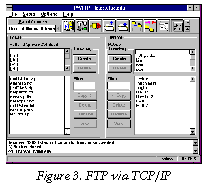 File transfers from remote host computers on the Internet
to the local PC are an important part of Internet use.
File transfers from remote host computers on the Internet
to the local PC are an important part of Internet use.Figure 3 shows a typical application of the Procomm FTP client showing a file transfer about to take place between the remote host and the local PC computer. The directory structure on the remote computer and the local PC are shown in a convenient side by side fashion.
The average user can manage mostly with the on-line help and the tutorials.
The program tutorial is written in (wouldn't you guess?) the Aspect script language, and is a good example of its type. You can speed ahead, browse or exit at any time. The script file for the tutorial is itself available in source code for the interested programmer.
Technical support is available through e-mail via CompuServe Forum: GO DATASTORM, and a voice line (314) 875-0530.
The choice between a general purpose program such as Procomm and the various special purpose communications programs is a matter of personal preference and personal patterns of use.
With the rapid expansion in TCP/IP based products, we see a radical shift in user patterns towards this technology and substantial changes in the look and feel of communications software in the near future.
![]()